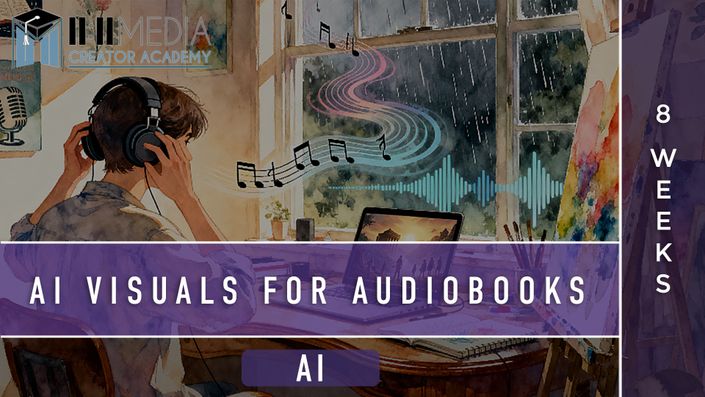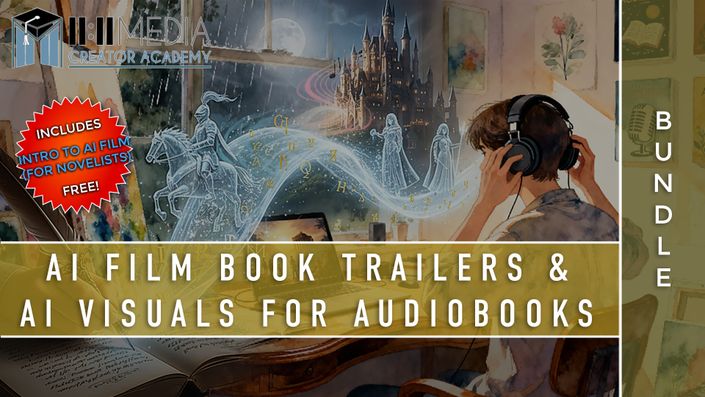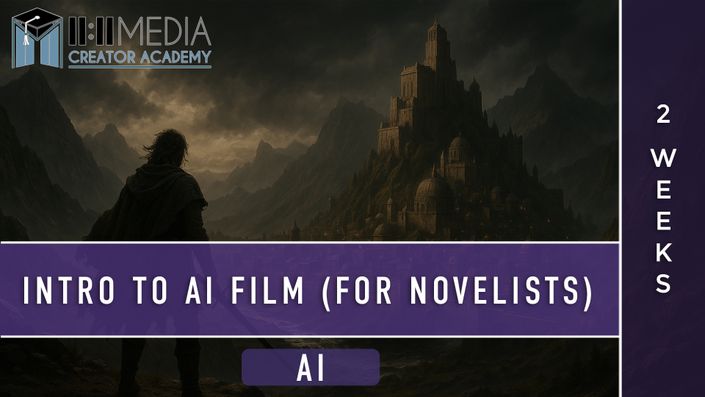'AI Film Book Trailers' is now on demand anytime!
AI Film Book Trailers — (8 Weeks)
This hands-on intensive takes you from story concept to fully produced trailer, step by step. You’ll follow a real filmmaking pipeline:
Novel → Script → Trailer Beats → Character Design → Storyboard → Image Generation → Video Generation → Editing → Audio/Music
No guesswork. No scattered tools. You’ll learn how to build narrative momentum, design visual cohesion, blend motion, music, and pacing — and most importantly, evoke emotion that makes viewers want more. Whether you write fantasy epics or cozy mysteries, you’ll walk away with a professional-grade trailer you can use to capture attention and drive sales across platforms, and a process that you can repeat time and time again.
🎧 What You’ll Learn
Transform your book into a cinematic trailer. In this course, you’ll learn how to turn your written story into a powerful, visually driven trailer using AI image and video generation. You’ll discover how to:
🌟 Translate your story beats into cinematic moments
Break down your novel or short story into key trailer beats that capture emotion, tone, and tension. Learn how to structure these beats for pacing, rhythm, and impact—just like a professional film trailer.
🎞️ Create consistent, film-ready characters
Use Character Dossiers and reference images to generate characters who look the same across every shot. You’ll learn how to anchor your characters visually and maintain continuity in style, costume, and performance.
🏙️ Build immersive worlds shot by shot
Design your environments and world elements using World Dossiers and AI image tools. Learn how to capture the tone of your setting—lighting, weather, texture, and color—so every frame supports the story.
⚙️ Develop a streamlined production workflow
Master the process of going from script → storyboard → start/end frames → video generation. You’ll learn both the storyboarding path and the direct-to-image workflow, so you can work whichever way fits your creative process best.
🎥 Generate your own AI-powered trailer
Using your chosen models and tools, you’ll generate each shot of your trailer—building scenes, matching camera movement, and maintaining consistency from start to finish. By the end, you’ll have a complete, visually cohesive AI film trailer that captures your book’s heart and cinematic potential.
✨ By the end of this class, you’ll have a fully realized, AI-generated trailer for your story—ready to share, pitch, or promote—crafted with the same storytelling principles used in professional film production.
So, what can you make from using this course? Here's an Example of what you can make!

Hi, I'm Ben Richardson
I’ve been lucky enough to spend my career in film and TV, working as a director, producer, writer, and actor on over 60 projects.
Along the way, I’ve had the honor of winning an Emmy, collaborating with incredible brands like Netflix, Hulu, Apple, Amazon Prime, Lifetime, Hallmark, and Discovery, and seeing my work on everything from streaming services and national television to Cannes and other Oscar-qualifying film festivals.
I love creating stories that connect with people—but I’m just as passionate about sharing what I’ve learned. Over the years, I’ve developed film programs for Career Techs and served on boards for non-profits, helping grow the film industry.
But for the past couple of years, I’ve been hearing the same request over and over from friends and colleagues in the writing and independant world: “Can you teach us how to use AI in filmmaking?” So, I finally said yes—and that’s exactly what this Mastermind is all about.
I created the AI Film for Book Trailers course to help authors and storytellers transform their words into cinematic visuals that truly sell the story. This course walks you through every step—from script adaptation and character design to editing and final polish. All with accessible AI filmmaking tools.
By the end, you’ll have a professional-grade book trailer and the know-how to produce future projects on your own. I can’t wait to help you unlock this new creative skill set and see your stories come alive on screen.
Additional Instructor: Brea Bolton
Brea Bolton is an award-winning screenwriter, novelist, filmmaker, and illustrator based in Oklahoma City, known for her cross-disciplinary range and emotionally grounded storytelling. A full-time creative with a rapidly expanding footprint in genre and character-driven work, she currently serves as a staff writer for SYFY, Sterling & Stone, and several additional television projects in active development.
Beyond her screenwriting work, Brea writes for regional theaters and performing arts organizations, and produces and directs short films that highlight intimate human stakes, community, and visual lyricism. Her projects have been developed, workshopped, or reviewed through major creative institutions including Tyler Perry Studios, HBO, and Sundance—reflecting both her craft discipline and her ability to create stories that resonate across formats.
Versatile, collaborative, and relentlessly imaginative, Brea continues to build original worlds across mediums, always chasing the next compelling story and the next audience to move.

Frequently Asked Questions
Q: When are classes and what is the class structure?
A: All classes are on-demand inside Teachable, which means you can start anytime and go at your own pace. Each lesson includes video walkthroughs, written breakdowns, and step-by-step demonstrations — so whether you like to watch, read, or follow along, you’ll be covered.
There’s no fixed schedule or live attendance required — you control the pace, and you get lifetime access, so you can revisit the material whenever you're ready to build your next project.
Q: Who are these courses for?
A: Authors, screenwriters, storytellers, and creatives who want to bring their stories to life with cinematic AI tools—whether you’re adapting a novel, creating a book trailer, or turning an audiobook into a visual experience. No film school required.
Q: Do I need technical or filmmaking experience?
A: Not at all. We guide you step-by-step through each stage—script formatting, character design, visual generation, audio layering, and editing—so even complete beginners can create professional-looking videos.
Q: What will I be able to make by the end?
A: By the end of this course, you’ll have a cinematic AI-generated book trailer built from your own story — complete with cohesive visuals, motion, and storytelling flow. You’ll also walk away with a repeatable workflow for layering visuals, pacing, and structure so you can create future trailers or story teasers with confidence.
Q: What AI tools will we use?
A: We explore a range of free and affordable AI tools for screenwriitng, storyboarding, image generation, video creation, —comparing features so you can pick what works best for your style and budget.
Q: How are these courses different from other AI video tutorials?
A: These aren’t generic tech demos. They’re creative, story-first programs designed specifically for authors and storytellers, blending narrative structure with AI filmmaking techniques to make your work stand out.
Q: How much time will I need each week?
A: Most students spend 2–4 hours per week on lessons and assignments, but you can go at your own pace. Everything is recorded so you can revisit or catch up anytime.
Q: Will this help me monetize my work?
A: Yes. We cover ways to use your videos to attract new readers, boost book sales, enhance your online presence, and even create content you can sell directly.
Q: Can I get a refund if I'm unhappy with my purchase?
A: Teachable offers a 30-day refund policy. Ask for a refund for any reason within the 30 days and we will refund you, no questions asked.
Q: If I have additional questions, how do I get in contact with someone from the 11:11 Media Creator Academy?
A: We’re here to help! If you have any questions about the courses, schedule, or enrollment, simply email us at 1111mediacreatoracademy@gmail.com, and a member of our team will get back to you as soon as possible.
Example Curriculum
- Welcome to AI Film Book Trailers (Mastermind) - Start Here
- Welcome & Quick Recap (3:41)
- Course Roadmap and Example Download (7:27)
- Importance of Complete Arcs (8:07)
- Outlining Your Story/Book Chapters for AI Video (27:33)
- AI Prompting for Your Master Trailer Outline (10:13)
- DEMO - Turning Your Story into a Trailer Outline (7:30)
- Homework & Q&A (5:30)
- AI Film - Book Trailers (Mastermind) - Week 2
- Welcome & Quick Recap (0:39)
- Fountain Format Revisited (5:10)
- From Outline to Screenplay (Prompting AI for Screenplay Conversion and Formatting) (15:38)
- Inserting Your Script into Software & Exporting for Your Needs (11:33)
- Character Dossiers & Visual Anchors (31:16)
- Homework & Q&A (5:48)
- AI Film - Book Trailers (Mastermind) - Week 3
- Welcome & Quick Recap (2:11)
- Why Storyboarding from the Trailer Script is a Strong Starting Point (or Isn’t) (9:44)
- Which Storyboarding Tools/Software Are Right for You? (15:51)
- Generating Your Storyboards (32:50)
- Refining Your Storyboards (16:58)
- Exporting Your Storyboards (2:08)
- Homework & Q&A (8:27)
- AI Film - Book Trailers (Mastermind) - Week 6
- Welcome and Recap (10:39)
- Prompting for Scene Generation (8:21)
- Prompting for Scene Generation | Scene (10:11)
- Prompting for Scene Generation | Shot Type (11:09)
- Prompting for Scene Generation | Subject(s) (12:50)
- Prompting for Scene Generation | Action (10:38)
- Prompting for Scene Generation | Camera Motion (8:36)
- Prompting for Scene Generation | Lighting/Atmosphere (7:41)
- Prompting for Scene Generation | Style (7:38)
- When to (and When Not to) Use START and END Frames Image References (16:35)
- Example Master Prompt (1:14)
- Homework & Q&A (7:13)
- AI Film - Book Trailers (Mastermind) - Week 7
- Welcome & Quick Recap (12:15)
- Upscaling Your Clips (If Needed) (10:12)
- Non-Linear Editing (NLE) - Importing and Setting Up for Your Edit (6:36)
- Setting Up and Aligning Your Clips (15:39)
- Making Your (Rough Cut) Edit (10:57)
- The Fine Cut (13:48)
- Adding or Editing to Music (10:14)
- Transitions (6:32)
- Finishing Your Fine Cut (2:36)
- Homework & Q&A (5:09)
- AI Film - Book Trailers (Mastermind) - Week 8
- Welcome & Quick Recap (3:12)
- Adding Text/Cards to Your Trailer (14:00)
- Adding Dialogue / VO (16:58)
- Adding Sound Effects (SFX) (18:57)
- Sweetening the Sound (Mixing All the Audio Levels) (17:32)
- Render Settings and Exporting (12:01)
- Next Steps and Refining the Process (14:08)
Check out our other great courses!
Ready to take the next step? Once you’ve learned the workflow, explore the advanced courses designed to help you turn scenes into full trailers, animated visuals, have a director mindset, gain prompt and editing mastery, and so much more.

Thank you, Ben
I met Ben in 2024 at the Oklahoma Writers Federation Conference where he was teaching screenplay writing and I was teaching AI. We started talking and have collaborated off and on since then.
This August, we set aside 2 weeks and worked on prompting for screenplays, storyboarding, and more. I walked away able to make just about any kind of video I wanted, understanding how shots are about 3 seconds long, camera angles, and more.
I begged him to please make this course work available for authors because we need to become multimedia creative directors. I endorse this coursework and look forward to seeing you in class.
- Elizabeth Ann West, CEO of Future Fiction Academy and Future Fiction Press.